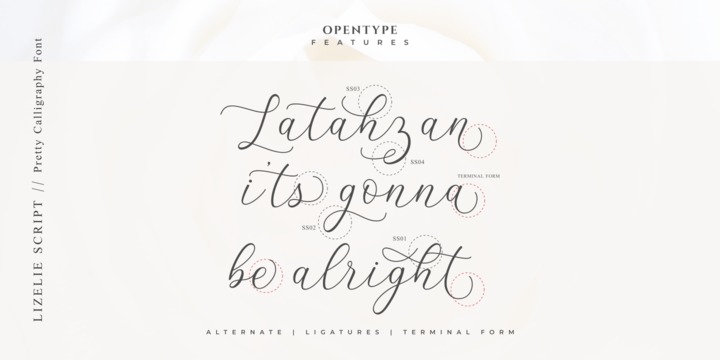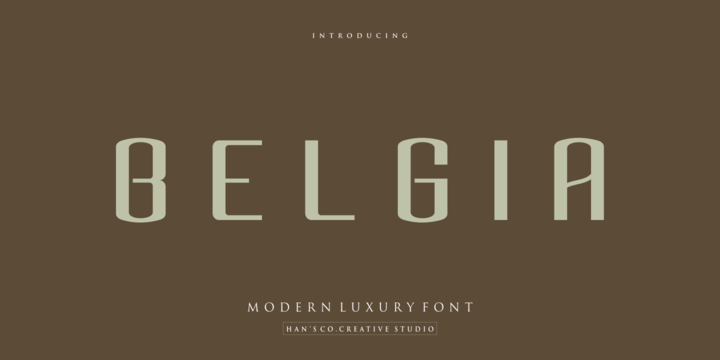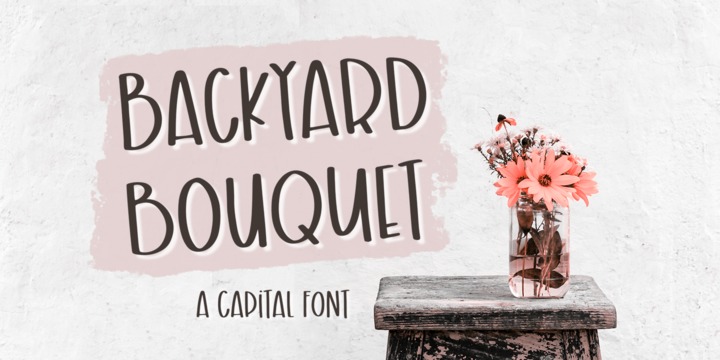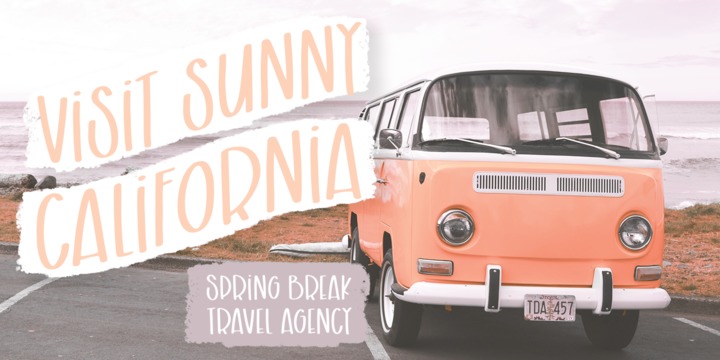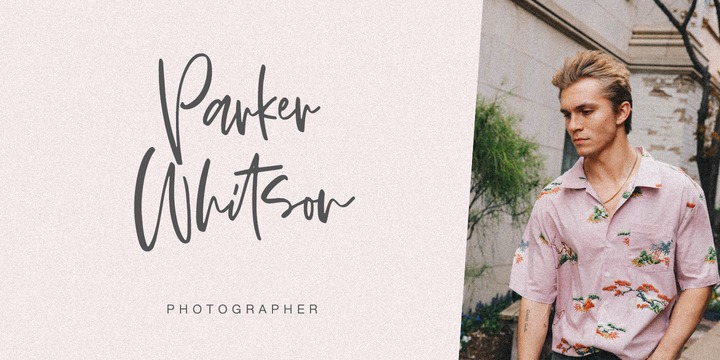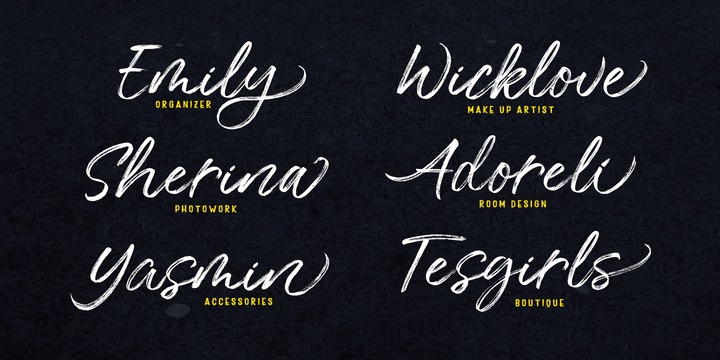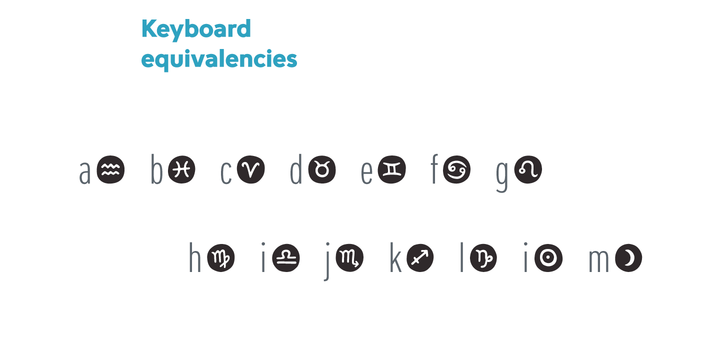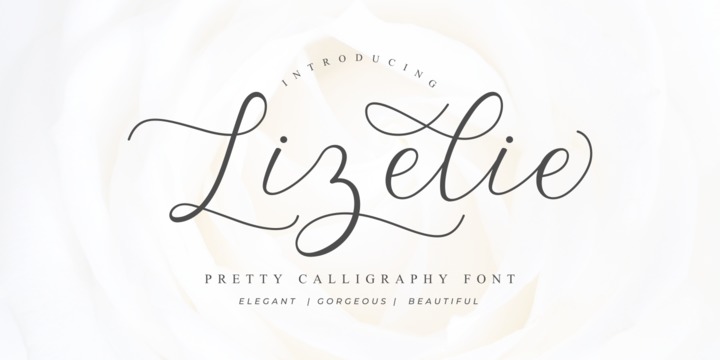
Lizelie is an elegant and beautiful calligraphy font that was built with OpenType features like alternates, ligatures, and terminal forms. Use Lizelie for your project to make your design look elegant, gorgeous, and beautiful.
Lizelie has multi-lingual support for 17 languages and is PUA encoded.
If you have any questions or need technical support, don't hesitate to drop a message or contact me at java.indonesian@yahoo.com.